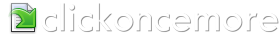Use this screen to set up macros that can be used else where in ClickOnceMore.
Macros enable you to create several similar deployments using a single ClickOnceMore project. For example you might want slightly different settings for a development, QA or production version of your application.
Simply create one Macro Scheme for each different version of the application you want. Create macros for the different values you wish to control and then set macro values for each scheme.
Macros can be used in various fields within ClickOnceMore. Below is a list of all the fields where macros can be used. If you right click in one of these fields in ClickOnceMore a list of the available macros will be shown.
As well as the fields shown, macros contained in a Deployment Page template will be replaced during each build. This allows you, for example, to embed the version number into a deployment page. All strings of the format [MACRONAME] will be replaced by the appropriate value.
Macros can be used in the following fields:
General:
Application Name; Installation Path; Publisher Name; Support Web Page; Installation Error Web Page
Advanced:
Start Menu Folder
Signing:
Certificate File
Application Files:
Entry Point; Icon File; Config File; Inclusion Rule File; Inclusion Rule Directory
Output:
Output Directory; Deployment Manifest File; Application Manifest File; Path from Deployment Manifest to Application Manifest
Web Page:
Template File; Output Filename
Requirements:
Minimum OS Help URL
Macro Schemes
Add a macro scheme for each set of values you wish to define. For example, you might create DEV, QA and PROD macros schemes and then use the values to pick up a different application configuration file for each environment.
When you run a ClickOnceMore build, the active macro scheme (shown in the list with a green tick) is used to replace values in macro sensitive fields (see above for the list of fields). The active macro scheme can be changed from the main tool bar.
Name
The name of the macro scheme is used to switch between the macro schemes in the drop down box on the main toolbar.
Description
A short description of the scheme, for your own benefit.
Macro Values
Name
The name of the macro is used as the place-holder for the macro in strings. E.g. if the macro name is "ConfigFile" then the string "[ConfigFile]" appearing in any of the macro sensitive values (see above) will be replaced with the value of the ConfigFile macro for the active scheme.
Default Value
The default value to replace this macro with if the active scheme does not define a value for it.
Macro Scheme Values
You can set a value for this macro for each scheme you have defined.