
The powerful macro feature in ClickOnceMore is most commonly used to define multiple target environments for your ClickOnce build.
Define sets of macros and named values within those macros. The named values can be referenced in the Deployment URL, Application Name, and over 20 other fields.
You can even use macro names in the deployment web page and your application config file.
NEW! ClickOnceMore now supports Azure DevOps Pipelines and other CI/CD systems with the new ClickOnceMore portable build licence. Find out more about the ClickOnceMore Pipeline Licence or contact us for more information.
Integrate building ClickOnce manifests into your development and build processes using the Command Line Tool so you always have an up to date deployment for your testers and QA staff to install.
Use the Project Editor to define all of the settings for your ClickOnce manifests and to pull in files from anywhere in your system. Then use the Command Line Tool to integrate ClickOnce seamlessly into your regular build process.

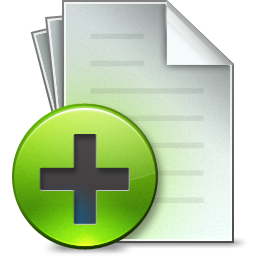
ClickOnceMore uses file inclusion rules for adding files to your deployment. Rules can be as specific or as general as you need them to be.
Specify exact files to be deployed in your application, or use include and exclude patterns to ensure that new files get pulled into your build automatically with no need to edit the project every time you add a new assembly, config file or resource.
With Mage you have to use batch files to copy all of your files to one location and manually run Mage to set up the ClickOnce deployment.
With ClickOnceMore you can use the Project Editor to define inclusion rules. For example, you can include all the assemblies from one directory and all the xml files from another.
Once defined, a ClickOnceMore project can easily be integrated with Visual Studio. A post build step fires off the Command Line Tool which builds the projects you defined in the Project Editor. Then a single click in Visual Studio gives you a new ClickOnce deployment including all of your up to date assemblies.

ClickOnceMore is a continually evolving piece of software, there are a whole host of new features in the pipeline for future releases.
If one of the features in the following list is of particular interest to you and you would like to see it sooner rather than later, please get in touch and let us know.
If there are features that you feel are missing from the list and you would like to see included in the ClickOnceMore application, please contact us. We love getting feedback and suggestions from users.
Release dates for future versions will be announced on this site. In the meantime here are some of the upcoming additions: