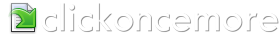ClickOnceMore Cloud
Designed and built for Azure Devops Pipeline builds.
- New subscription licensing model - designed for building in the cloud, no need for one license per dev per machine any more.
- See here for installation details https://marketplace.visualstudio.com/items?itemName=RedSkySoftware.clickoncemore-build-task
- This is a licenced extension. We're still working on the self service licencing for DevOps. In the mean time to enquire about licencing, please email support@clickoncemore.net