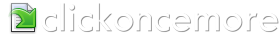Enter basic information about your product and company on this page.
The names you enter here will appear throughout the ClickOnce dialogs during download and installation as well as on the Start Menu, shortcuts and Add/Remove Programs dialog.
Application
Name
This field supports macro replacement. See Macros for more details.
The value of this field is used to replace the built in [ProductName] macro. See Macros for more details.
Enter the name of your application here.
The application name is primarily used to identify the application on the users machine. It is used by ClickOnce to differentiate between applications. It will appear in the Start Menu, in the Desktop Shortcut (if one is created - see Advanced) and in the Add / Remove Programs window.
During installation it will appear on the "Installing" dialog
ClickOnce Installing dialog

It will also appear on the "Security Warning" dialog (which is shown if you use a certificate which is not trusted on the user's machine.) See Signing to set up certificates.
ClickOnce Security Warning dialog

If you are using the automatically generated deployment page then the application name will appear on there. See Web Page to set up the deployment page.
ClickOnceMore automatically generated deployment page

Version
The value of this field is used to replace the built in [ ProductVersion] macro. See Macros for more details.
Enter the version number of your application. When the version number is changed, the application is published as an update.
If you are using the automatically generated deployment page then the version number will appear on there. See Web Page to set up the deployment page.
ClickOnceMore automatically generated deployment page

Increment revision number automatically
If checked, the revision number part of the version number will be greyed out and will automatically be incremented after each build.
Installation Path
This field supports macro replacement. See Macros for more details.
This should be the exact location from which users will install your application. It dictates the path ClickOnce will use to look for updates to your application. It can either be a UNC file name in the format (//server/path/myapp.application) or, more typically, a URL. E.g. http://www.mywebsite.com/apps/myapp.application
Publisher
Name
This field supports macro replacement. See Macros for more details.
The value of this field is used to replace the built in [Publisher] macro. See Macros for more details.
Enter the name of your company here.
The publisher name appears in several places on the user's machine during and after installation. It will appear in the Start Menu and in the Add / Remove Programs window.
If you are using the automatically generated deployment page then the publisher name will appear on there. See Web Page to set up the deployment page.
ClickOnceMore automatically generated deployment page

Support Web Page
This field supports macro replacement. See Macros for more details.
Enter a URL for a web page that contains support information for your application. It will appear in the Start Menu, and in the Add / Remove Programs window.
Installation Error Web Page
This field supports macro replacement. See Macros for more details.
Enter a URL for a web page that contains troubleshooting information for you application. It will appear in error dialog boxes that are shown during failed ClickOnce installations.
Error dialog with Error URL set

Error dialog without Error URL set