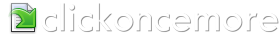ClickOnceMore supports registration-free COM manifests.
Set up your COM references
In order to include registration-free COM components in your deployment, you will need to ensure that your .Net project follows the guidelines here http://msdn.microsoft.com/en-us/library/ms165432(VS.80).aspx for referencing COM components and isolating them.
Set up your ClickOnceMore project
Once you have set up your COM references correctly, building your .Net application will create additional .manifest files for assemblies and executables that require them. You will need to include these additional manifests in ClickOnceMore on the Application Files page.
You will also need to tell ClickOnceMore to retain registration-free COM information, using the check box on the Advanced page.