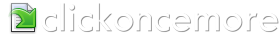Set advanced properties of the project here.
Project Properties
Save file references as paths relative to project file
Uncheck this box to ensure ClickOnceMore stores all file names as absolute paths. By default all file names are stored as path names relative to the project file.
Add .deploy file extension to deployable files
If checked, ClickOnceMore adds ".deploy" to the end of all filenames added to the manifest. This allows all the files within a ClickOnce deployment to be downloaded from a web server that blocks transmission of files ending in "unsafe" extensions such as .exe.
Ignore warnings during deploy
Check this box if warnings are being generated while building your ClickOnce manifest and you do not want them to stop the build completing. Warnings will still be reported but the build will complete.
Expand macro placeholders in config file during build
Check this box if you would like macro placeholders, in the format "[macroname]", embedded in the configuration file specified in Application Files to be expanded to their current values during the build.
Configuration
Select between Debug and Release mode. This controls the value that will be substituted into the [DebugOrRelease] macro during a build.
Culture
Enter the intended culture of your application. Leave blank to use the invariant culture.
Detect processor from Entry Point
If checked, ClickOnceMore will, at build time, attempt to automatically detect the processor (see below) to use from the entry point asssembly specified in Application Files.
Processor
Specify the processor architecture of your application. Valid values are msil, x86, ia64, and amd64.