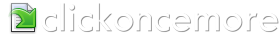Enter specific system requirements that your application has in order to run correctly.
You can also add prerequisite assemblies that must be installed to the GAC on the user's machine before your application can be installed.
System Requirements
Minimum OS
Select the minimum operating system that a user must have to be able to run your application. If you select "< Other >" here you will be able to enter a specific minimum OS in "Minimum OS (Other)" (see below).
Please note that the error messages displayed by ClickOnce for an insufficient version of the Windows OS are not entirely friendly.
The messages use the version number of windows, not the more commonly referred to names. For example:

Minimum OS (Other)
Select "< Other >" as the Minimum OS to allow you to enter a value here. This specific four part version number will then be used as the Minimum OS in your ClickOnce manifests.
Minimum OS Help URL
This field supports macro replacement. See Macros for more details.
Specify a URL to appear with the error message when a user does not have a sufficient Windows OS installed. URL as linked to via the "here" link as below:

Minimum .Net Framework Version
Select the minimum .Net Framework version that a user must have installed in order to be able to run your application.
ClickOnceMore manufactures a check for the correct .Net Framework by adding additional prerequisite assembly sections to the ClickOnce manifests. Although this stops users installing on machines with an inadequate environment, it also leads to slightly unfriendly error messages in those situations. For example:

Please also note, that the link in the above window will link to the support URL entered on the General screen.
The following prerequisites are added:
For Framework 2:
Microsoft.Windows.CommonLanguageRuntime.dll version 2.0.50727.0
For Framework 3:
Microsoft.Windows.CommonLanguageRuntime.dll version 2.0.50727.0
WindowsBase.dll version 3.0.0.0
For Framework 3.5:
Microsoft.Windows.CommonLanguageRuntime.dll version 2.0.50727.0
WindowsBase.dll version 3.0.0.0
System.Core version 3.5.0.0
For Framework 4:
Microsoft.Windows.CommonLanguageRuntime.dll version 4.0.30319.0
Prerequisite Assemblies
Add any additional prerequisite .Net assemblies that your application requires to be installed in the GAC on the user's machine. Assemblies must be strong named (signed) in order to be added as prerequisites.