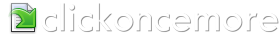This screen allows you to fine tune how your application will be updated once it has been installed on the users system.
ClickOnce offers various options for upgrade strategies, all of which can be controlled from this screen.
Automatic Updates
Enable ClickOnce automatic updates
Check this to specify that the application check for updates upon installation and to enable the rest of the options on this screen.
Update Mode
Foreground Updates
This specifies that the application check for updates before it starts. This ensures that users who are connected to the network always run with the latest updates.
Background Updates
This specifies that updates not be installed until the next time that the application is run. Choose this option to speed up application start time.
Update Interval
Update Interval is only relevant if Background Updates is selected above.
Always check for updates
Check for updates every time the application runs.
Check every
Check for updates at regular intervals, as specified.
Minimum Version
Do not enforce a minimum version
Users can run with any version and decide when to upgrade.
Force users to run the latest available version
Users are always forced to upgrade to the latest version and cannot run an older version.
Force users to run a specific (or greater) minimum version
Users running an older version than that specified are always forced to upgrade to the latest version.