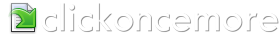The ClickOnceMore Command Line Tool enables you to very quickly integrate ClickOnceMore into your build cycle. It is a command line tool that can be used to build your ClickOnce manifests using a project you have defined in the main ClickOnceMore editor.
You will find ClickOnceMoreCmdLine.exe in the main installation folder of ClickOnceMore.
As it is a command line tool, ClickOnceMoreCmdLine can be used from various automated build applications such as Visual Build and MS Build to fully integrate ClickOnce as part of your daily or continuous builds.
The command line tool provides several command line switches to allow you to control how your project is built.
Command Line Syntax
ClickOnceMoreCmdLine [/? | /rc | {projectFile [overrides]}
Command Line Switches
/?
Display a quick summary of available command line options.
/rc
Display a list of the possible return codes from building a project using the command line tool. (See below for more information on return codes.)
projectFile
The ClickOnceMore project file (.cmproj) to be built by the command line tool.
{overrides}
Use one or more of the following overrides to control how the project is built.
Command Line Overrides
/release
Run the project using "Release" as the [DebugOrRelease] macro expansion. This will replace the [DebugOrRelease] macro with the word "Release" in all macro affected fields.
/debug
Run the project using "Debug" as the [DebugOrRelease] macro expansion. This will replace the [DebugOrRelease] macro with the word "Debug" in all macro affected fields.
/m macroScheme
Override the macro scheme to be used for this build. This ensures that all macros will be replaced by the values for the named scheme. If the specified macro scheme does not exist, or does not have a value for a given macro, default values will be used.
See Macros for more details.
/mv name=value
Override the macro "name" with "value" for this build. Repeat /mv for additional macro value overrides. This allows you to override the value of an individual macro instead of an entire scheme.
See Macros for more details.
/v version
Override the application version specified in the project file. Version must be in the form x.x.x.x (Major, Minor, Release, Build). This uses the given version to build the ClickOnce manifests as well as using the given version to replace the [ProductVersion] macro.
/o directory
Override the output directory used by the project. This will cause the ClickOnce manifests to be built to the specified location, rather than the output directory set in the project.
/d filename
Override the deployment manifest filename. This will cause the ClickOnce deployment manifest to be built with the specified filename, rather than the filename set in the project.
/a filename
Override the application manifest filename. This will cause the ClickOnce application manifest to be built with the specified filename, rather than the filename set in the project.
/u url
Override the deployment URL (the URL the application will be deployed from). This overrides the setting specified in the project file.
/c filename
Override the signing certificate filename to use a different certificate than the one specified in the project file. You can also override the password and timestamp URL for the certificate.
/cp password
Override the signing certificate password.
/ct url
Override the signing certificate URL timestamp.
/useDotDeploy true|false
Override the value of "Use .deploy file extensions". See Project Properties for more details.
/allowUrlParams true|false
Override the value of "Allow URL params to be passed to application". See Advanced for more details.
/availableOffline true|false
Override the value of "Make application available to users offline and online". See Advanced for more details.
/multipleUrls true|false
Override the value of "Allow Multiple URLs (exclude installation path from manifest)". See Advanced for more details.
/regFreeCom true|false
Override the value of "Retain reg-free COM details from existing manifest file". See Advanced for more details.
/desktopShortcut true|false
Override the value of "Create desktop shortcut". See Advanced for more details.
/blockUrlActivation true|false
Override the value of "Block application from being activated via a URL". See Advanced for more details.
/signManifests true|false
Override the value of "Sign ClickOnce manifests". See Signing for more details.
/enableUpdates true|false
Override the value of "Enable ClickOnce automatic updates". See Automatic Updates for more details.
Return Codes
Success Return Codes:
0: Success. The project built successfully.
1: Success (with warnings). The project built successfully but there were some warnings. Check console output for more details of the warnings.
Failure Return Codes:
10: Invalid arguments were specified on the command line, please check help documentation.
20: The project file you specified could not be found.
30: The project file you specified is not valid. Please check the filename and ensure the project loads and can be built using the main editor.
40: There was one or more errors during the build. Check the command line output for more details.
50: Your license code is not valid. Have you activated the software yet? Please run the main ClickOnceMore application for more information.
99: An unexpected error occurred. Check the command line output for more details.